Page Search
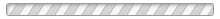
With the Sports Engine tool, we need to have a PARENT register the player (one parent per player). Login/create your (the parent) Sports Engine account, then be sure to enter the PLAYERS information into the registration. This will enable both you and the player to receive updates, schedules, and chats. Please complete this as soon as possible so we can get communication up and running for everyone. If you would like your spouse or grandparent or anyone else to have access to the communication, you will have to add them as a guardian to the players account (instructions below).
Once you register your player, please add them as a guardian to their own account. Sounds weird but this is the way it all works. You can use the instructions below for help. This is a very app friendly program, so please use the mobile app.
https://se-mobile-app.elevio.help/en/articles/9-how-to-add-a-guardian